Create your own fundraiser on behalf of My Sisters' Place using JustGiving!
Whether it's your birthday, anniversary, a special occasion, or anything else worth celebrating, you can raise funds and create a lasting impact for survivors of domestic violence and human trafficking. Funds raised benefit MSP’s critical programs that change lives and create a culture of respect, equality, and peace.
If you have any questions, please contact Carly Levine at clevine@mspny.org or (914) 683-1333 x105.
Follow these steps to create a fundraiser for your own event or special occassion:
-
Go to justgiving.com
-
Click on the "Start Fundraising" button
-
Input your name, email, and a password
-
Search for My Sisters’ Place
-
Click “select” on My Sisters’ Place Inc with this logo
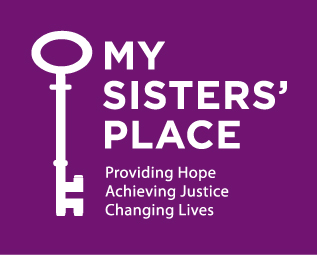
-
Select which type of event or fundraiser you’d like to create or participate in
-
Input details of your fundraiser. You can even change the link to something catchy so it’s easy to find!
-
Lastly, click "create your page" and you will be redirected to your fundraiser page
-
On the top of your page, there is an option to “personalise”. Click that button if you wish to input your own information, pictures, etc.
-
Set your fundraising goal and click "save & continue"
-
Click "Share" to share with your networks on social media and via email!
Follow these steps to create a fundraiser for an existing MSP campaign or event:
-
Log in using your username and password
-
Using the search bar, type in My Sisters’ Place, or the title of our fundraiser (ie. Fall Luncheon)
-
If you look up the fundraiser, click the correct fundraiser. This will bring you to the fundraising page. If you cannot find the correct fundraiser, please contact Carly Levine.
-
Click “Start Fundraising”
-
Click the appropriate icon, whether you’re fundraising by running a marathon, honoring a loved one, donating for a birthday, or just fundraising for fun!
-
Fill out the form and select “yes” to the “Opt into communications” question.
-
Share on social media and email your friends and family!


