
Team MSP is a campaign to raise awareness and funds to end domestic violence and human trafficking through athletic events. It allows participants the opportunity to create their own way to get involved with My Sisters’ Place and energize their network to help end abuse in our county. Funds raised benefit MSP’s critical programs that change lives and create a culture of respect, equality, and peacefulness. Team MSP members participate in events such as runs, walks, biking events, spin-a-thons, and kick-a-thons.
To be a part of Team MSP, create a fundraiser through JustGiving using the instructions below or email teammsp@mspny.org for more information.
.png)
Follow these steps to create your own Team MSP fundraiser:
-
Go to justgiving.com
-
Click on the "Start Fundraising" button
-
Input your name, email, and a password
-
Search for My Sisters’ Place
-
Click “select” on My Sisters’ Place Inc with this logo
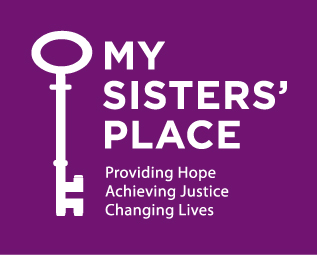
-
Select which type of event or fundraiser you’d like to create or participate in
-
Input details of your fundraiser. You can even change the link to something catchy so it’s easy to find!
-
Lastly, click "create your page" and you will be redirected to your fundraiser page
-
On the top of your page, there is an option to “personalise”. Click that button if you wish to input your own information, pictures, etc.
-
Set your fundraising goal and click "save & continue"
-
Click "Share" to share with your networks on social media and via email!
Follow these steps to fundraise for an existing MSP campaign or event:
-
Log in using your username and password
-
Using the search bar, type in My Sisters’ Place, or the title of our fundraiser (ie. Fall Luncheon)
-
If you look up the fundraiser, click the correct fundraiser. This will bring you to the fundraising page. If you cannot find the correct fundraiser, please contact Katlyn Miller.
-
Click “Start Fundraising”
-
Click the appropriate icon, whether you’re fundraising by running a marathon, honoring a loved one, donating for a birthday, or just fundraising for fun!
-
Fill out the form and select “yes” to the “Opt into communications” question.
-
Share on social media and email your friends and family!


